Course Description:
Learn how to design professional logos on your mobile using Canva! In this course, you’ll explore simple, step-by-step techniques to create stunning logos for your business or brand, all from the convenience of your phone. Perfect for beginners, this course requires no prior design skills, just a creative mind and a smartphone!
What You’ll Learn:
- Basics of logo design
- How to use Canva on your mobile
- Choosing fonts, colors, and icons
- Creating professional logos quickly and easily
- Tips to make your logo stand out
Who is this Course For:
- Entrepreneurs looking to design their own brand logos
- Freelancers interested in logo design
- Anyone wanting to explore mobile design using Canva
How to Enroll in this course
How To Register On Skill Zeera
Course Features
- Lectures 14
- Quiz 0
- Duration 16 weeks
- Skill level All levels
- Language English
- Students 3
- Certificate Yes
- Assessments Self
- 2 Sections
- 14 Lessons
- 16 Weeks
- Section No 19
- 1.1First Lecture of logo designing| What is logo and types of logo42 Minutes
- 1.2Logo Design Principles Module 242 Minutes
- 1.32 module 2nd part34 Minutes
- 1.4How to create canva Account 3 best and useful way to use canva in Mobile4 Minutes
- 1.5Intro of Canva App module 3 1st part10 Minutes
- 1.6Easy way to Customise Canva Logo Template|create logo without watermark13 Minutes
- 1.7Creating Logo using Canva Templates and Without Templates |Logo Tricks40 Minutes
- 1.8manual logo desiging module 3 part 2nd57 Minutes
- 1.9Assignment 1: Logo Design for a Food Restaurant Using Canva6 Days
- Section No 27
- 2.1Word mark lecture Module 419 Minutes
- 2.2creating logo by using type craft22 Minutes
- 2.3Gold Colors logo12 Minutes
- 2.4lecture about variations No 1223 Minutes
- 2.5revison and new design of logo49 Minutes
- 2.6Assignment 2: Logo Recreation for Skill Zeera3 Days
- 2.7How to Download Your Skill Zeera Certificate Professionally | Apply These Settings First
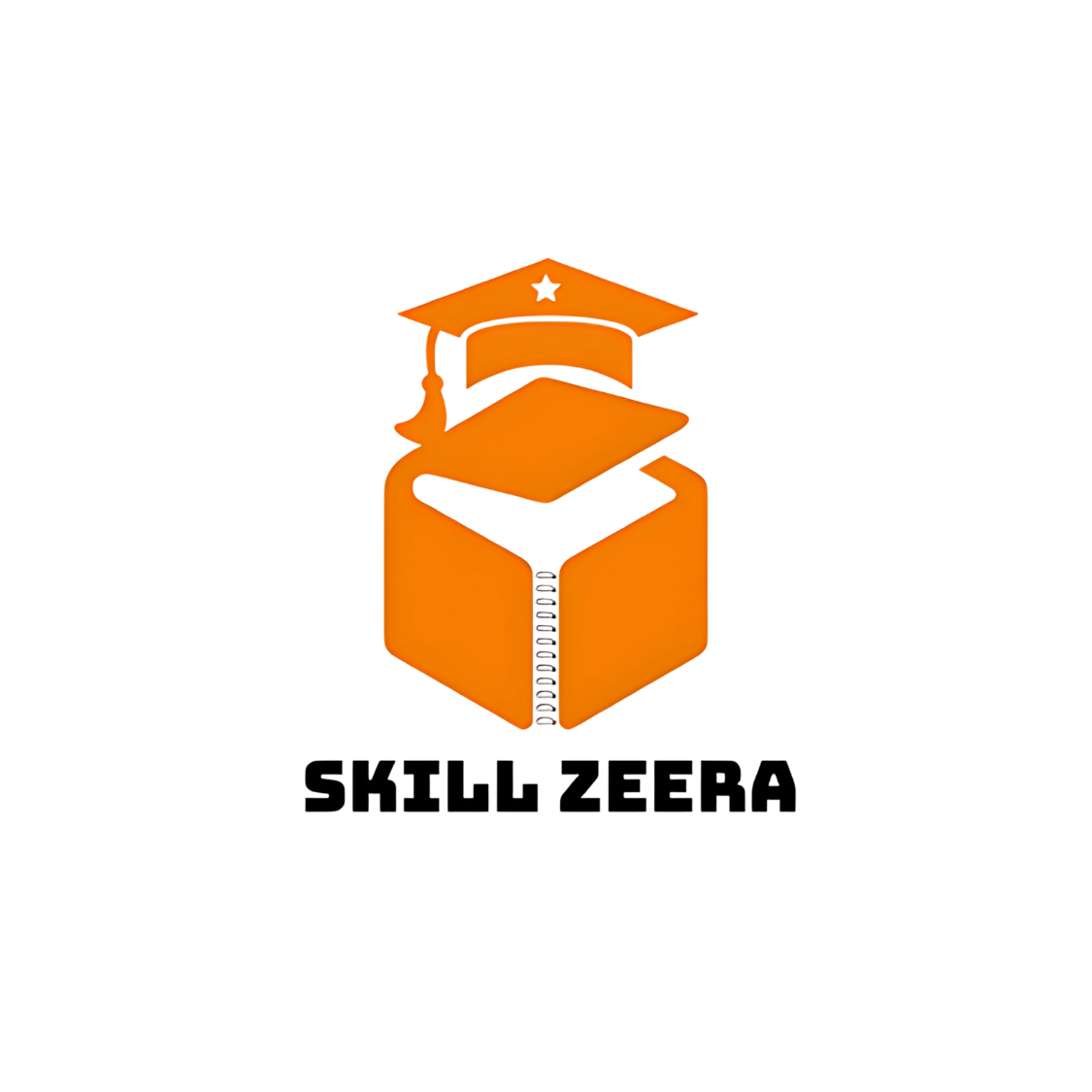


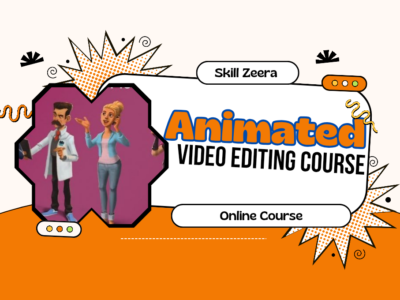




1 Comment
Amazing course ❤️❤️❤️
In this course I learned a lot,each thing was explained very well.
This institute is best for learning ❣️❣️