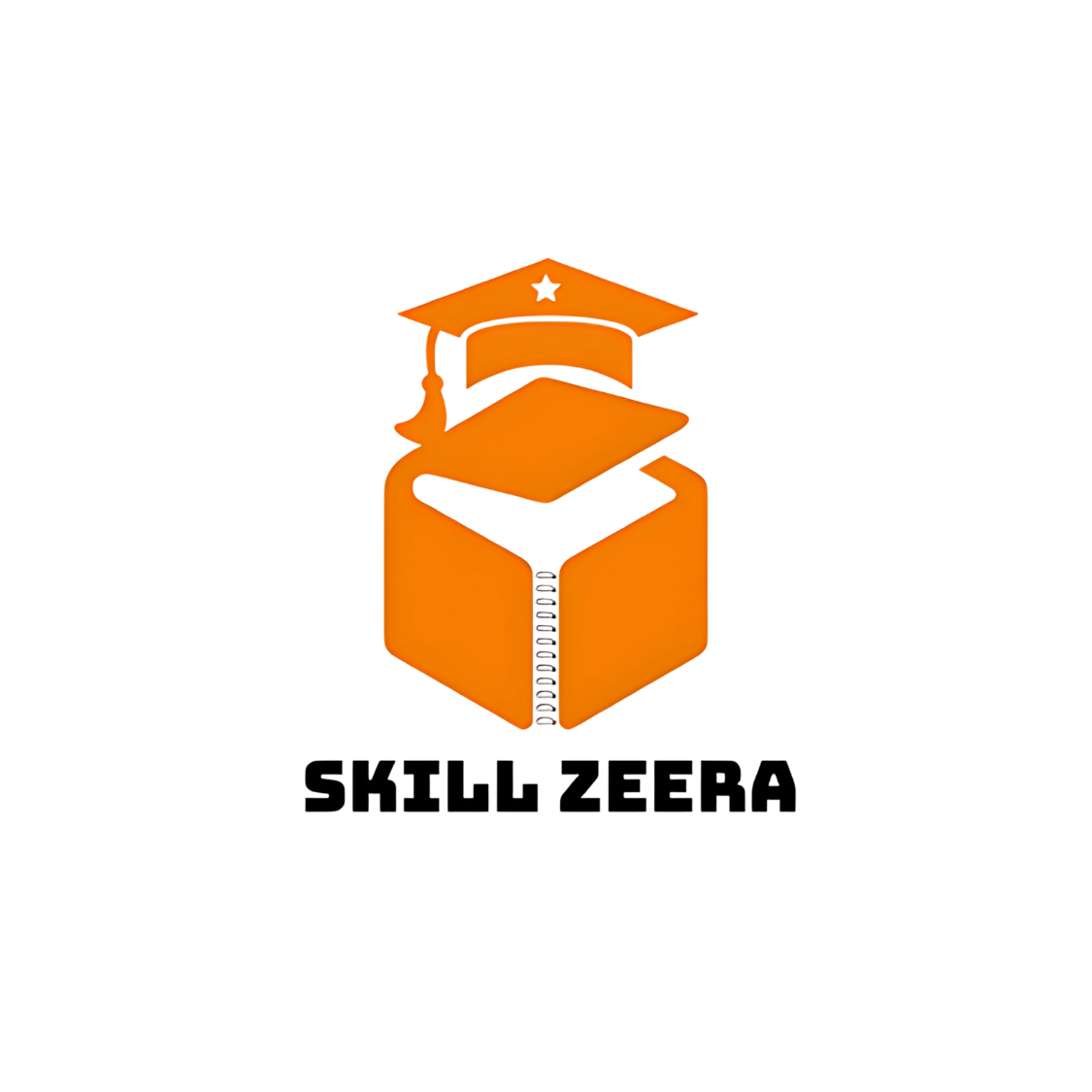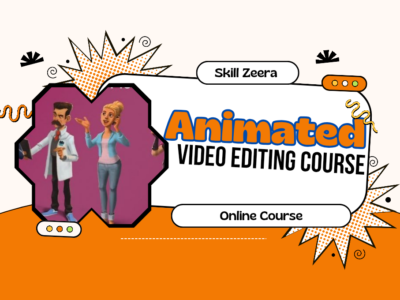A Canva Web Development course could focus on teaching students how to design and create simple websites and web elements using Canva’s design tools. Since Canva itself isn’t a traditional web development platform, this course would emphasize website mockups, landing pages, and designing visuals to be integrated into actual web development platforms (like WordPress or Shopify).
Course Overview:
This course is designed for beginners who want to learn how to design beautiful website layouts, banners, landing pages, and visual content using Canva. Participants will learn how to create user-friendly website mockups, responsive design elements, and integrate these designs into web development platforms.
Course Modules:
Module 1: Introduction to Canva
– Overview of Canva and its tools.
– Canva’s design interface and templates.
– Understanding the difference between Canva’s free and premium features.
Module 2: Basic Web Design Concepts
– What makes a website visually appealing?
– Introduction to color theory, fonts, and layout principles for web design.
– Creating mood boards and style guides for web projects.
Module 3: Creating Website Mockups
– Designing a homepage layout in Canva.
– Creating mockups for blog pages, contact pages, and portfolios.
– Adding interactive design elements such as buttons, banners, and icons.
Module 4: Designing Landing Pages
– Understanding the structure of a high-converting landing page.
– Creating landing page mockups with Canva.
– Designing calls-to-action (CTAs) and forms for lead generation.
Module 5: Case Study – Building a Website from Scratch
– Designing a complete website mockup (homepage, about page, services page, etc.).
– Applying branding and personalizing web elements.
Module 6: Bonus Tips
– Canva Pro features for advanced designs.
– Tips on creating mobile-friendly designs.
Target Audience
– Beginners with no prior web development experience.
– Small business owners looking to create website mockups for their brand.
– Graphic designers who want to expand their skills into web design.
Tools Needed:
– Canva (free or Pro version).
This course would focus on the visual aspects of web design using Canva rather than deep coding, making it accessible for those who are more design-oriented. Does this align with the type of course you’re looking to offer?
How to Register on Skill Zeera
How to Use Skill Zeera Website and Learn Effectively
Course Features
- Lectures 8
- Quiz 0
- Duration 16 weeks
- Skill level All levels
- Language English
- Students 4
- Certificate Yes
- Assessments Self
- 2 Sections
- 8 Lessons
- 16 Weeks
- Section No 14
- Section No 25
Requirements
- Internet Access
- Email Address