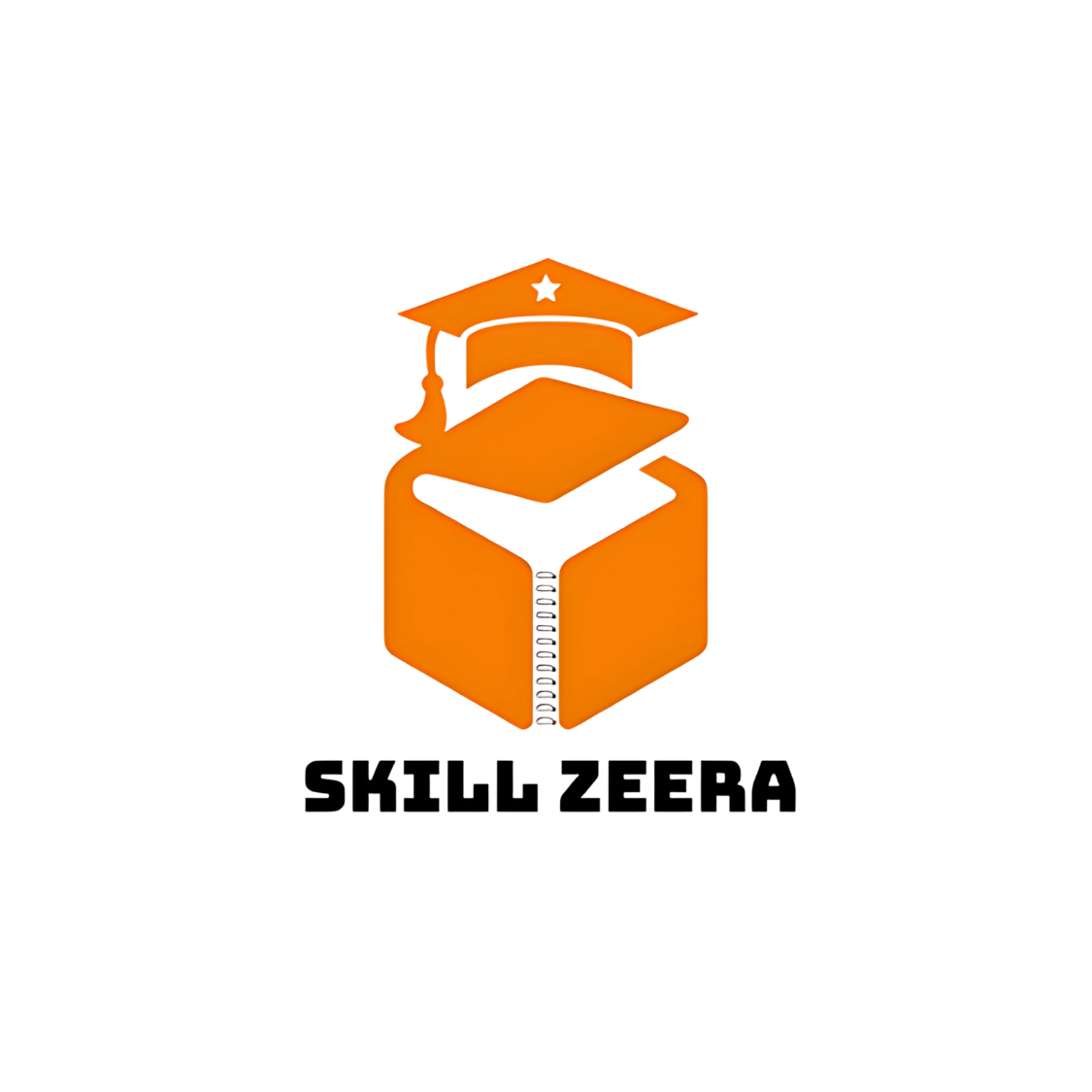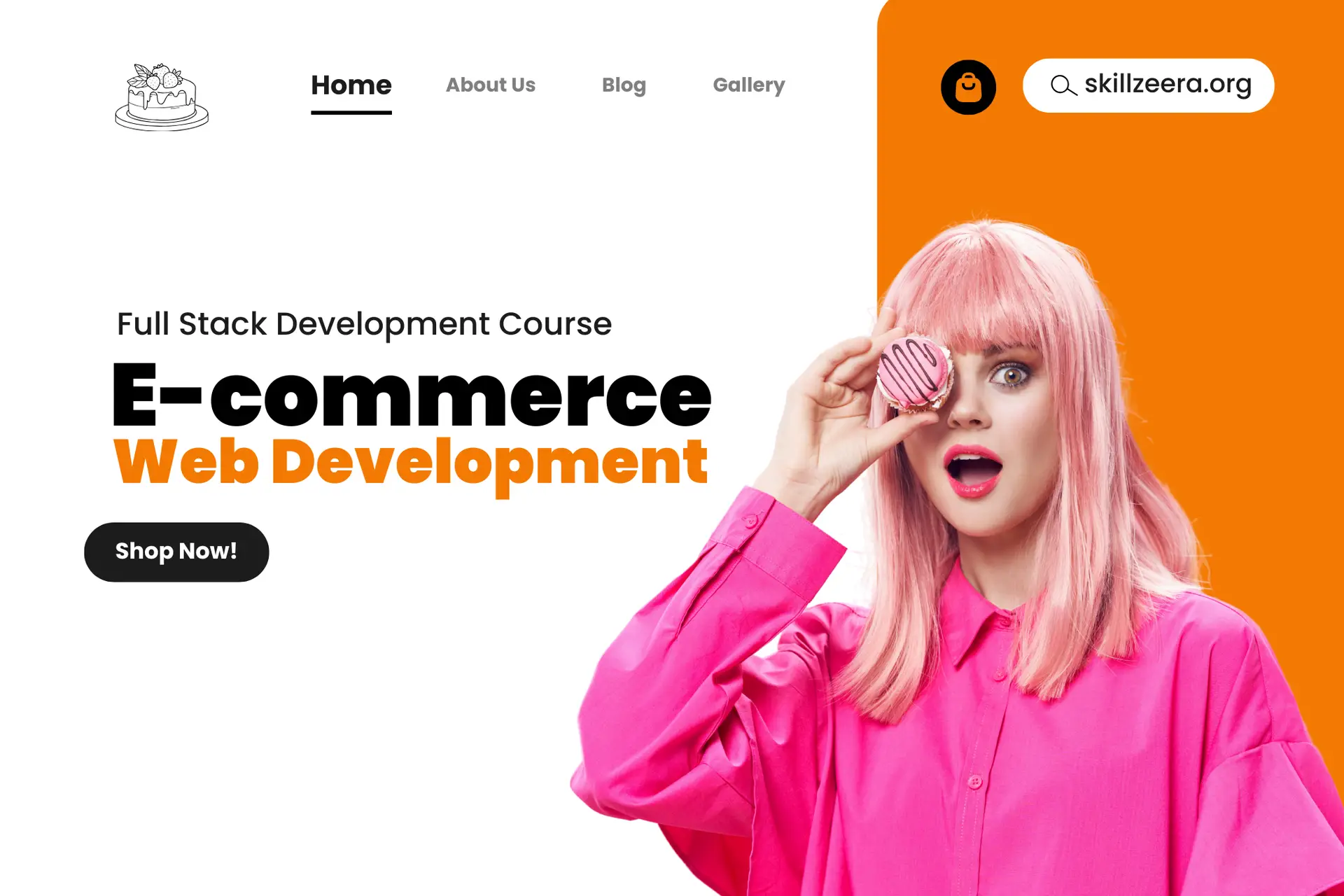Build a Complete E-Commerce Website from Scratch
In this course, you will learn how to create a professional e-commerce website from the ground up — even if you have no technical background or coding knowledge.
We will guide you step by step, starting from the very basics of website creation to building a fully functional, user-friendly online store that is ready to accept real orders and payments.
Here’s what you will learn in detail:
🔹 1. Website Planning & Domain Setup
- Learn how to plan your e-commerce site like a professional.
- Choose the right domain name and hosting service.
- Understand how to connect your domain with hosting.
🔹 2. Installing WordPress
- Set up WordPress – the world’s most popular website builder.
- Learn about themes, plugins, and how WordPress works.
🔹 3. Choosing & Customizing a Theme
- Select a beautiful e-commerce theme that suits your business.
- Customize the design, layout, fonts, and colors without any coding.
🔹 4. Installing WooCommerce
- Install and configure WooCommerce, the #1 plugin for online stores.
- Learn to add shop pages, cart, checkout, and customer login features.
🔹 5. Adding Products to Your Store
- Add physical or digital products with descriptions, images, prices, and stock.
- Create product categories and tags for better navigation.
🔹 6. Setting Up Payment Gateways
- Enable online payments with methods like JazzCash, Easypaisa, Bank Transfer, or PayPal.
- Learn to keep your transactions secure.
🔹 7. Managing Orders & Customers
- Understand how to manage orders, customer accounts, and shipping settings.
- Learn how to update product status and communicate with buyers.
🔹 8. Mobile-Friendly Website Design
- Make your site look great and work smoothly on all mobile devices.
🔹 9. SEO for E-Commerce
- Learn basic SEO to help your products appear on Google search.
- Add meta tags, optimize product images, and improve page speed.
🔹 10. Securing Your Website
- Install security plugins.
- Learn how to protect your site from hackers and spammers.
🔹 11. Creating Coupons & Discounts
- Set up coupon codes and seasonal discounts to attract more customers.
🔹 12. Analytics & Tracking
- Add Google Analytics to track visitors and learn what works.
- Use this data to improve your sales and marketing.
✅ By the end of this course, you will:
- Build a complete online store by yourself.
- Be confident in managing and updating your website.
- Understand how to grow your e-commerce business.
- Receive a Free Certificate from Skill Zeera on completion.
🎯 No coding needed. No prior experience required. Just your interest and dedication.
👉 Enroll Now and turn your dream of running a successful online store into reality!
Course Features
- Lectures 12
- Quiz 0
- Duration 10 weeks
- Skill level All levels
- Language English
- Students 2
- Certificate Yes
- Assessments Yes
- 1 Section
- 12 Lessons
- 10 Weeks
Expand all sectionsCollapse all sections
- Section 313
- 1.1How to Reset Site and install another Theme11 Minutes
- 1.2WordPress Setting in Details59 Minutes
- 1.3How to Create the Home, Privacy Policy, Contact Us, and About Us Pages49 Minutes
- 1.4How to Install Free plugins and Creating WooCommerce Pages54 Minutes
- 1.5WooCommerce Settings52 Minutes
- 1.6How To Upload Products38 Minutes
- 1.7How to add variable products using Imran Ahmad’s plugin.32 Minutes
- 1.8Products Types And Affiliate Products41 Minutes
- 1.9How to write articles or posts44 Minutes
- 1.10How to design Home Page using elementor page Builder2 Hours
- 1.11How to Set Title, Header, and Footer – Step by Step Guide2 Hours
- 1.12Assignment 2: Create Professional E-commerce Website (Practical Task)15 Days
- 1.13How to Download Your Skill Zeera Certificate Professionally | Apply These Settings First