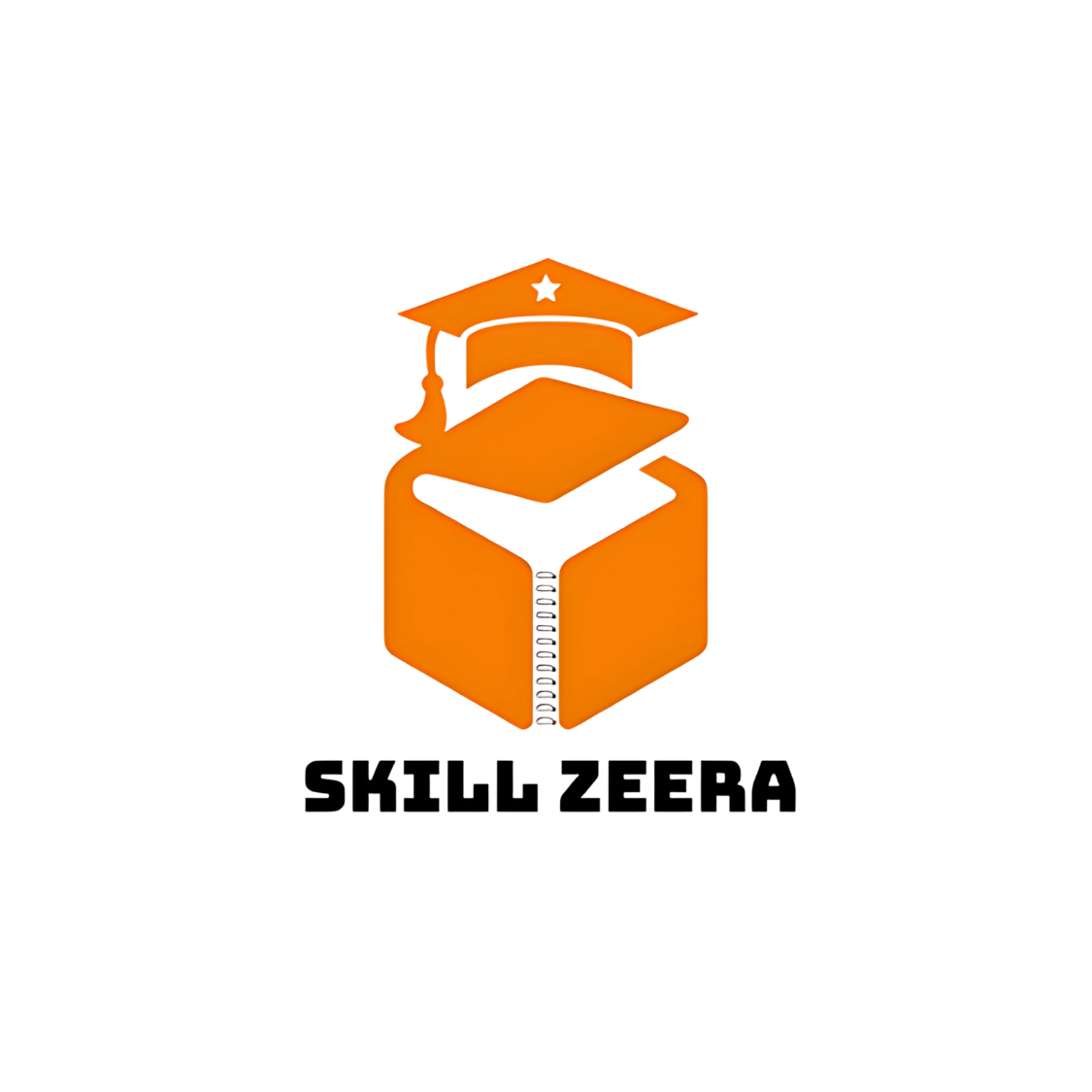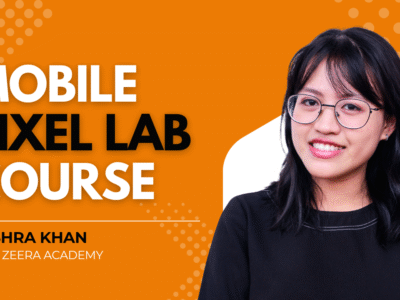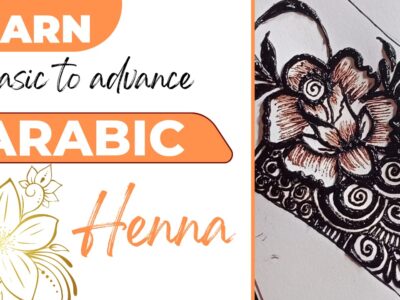Description About Figma Software
Key Features:
1. Real-time Collaboration: Multiple designers can work on a project simultaneously, seeing each other’s changes in real-time.
2. Vector Editing: Precise control over design elements with Figma’s powerful vector editing tools.
3. Plugin Library: Access to a vast library of plugins and integrations to enhance workflow and productivity.
4. Design Systems: Support for design systems and style guides ensures consistency across projects.
5. Prototyping: Create interactive prototypes to test and refine user interfaces.
6. Feedback and Commenting: Easy feedback and commenting features facilitate collaboration and communication.
Benefits:
1. Streamlined Workflow: Figma’s cloud-based platform and collaboration features streamline design workflows.
2. Improved Productivity: Real-time collaboration and feedback reduce design iteration time.
3. Consistent Design: Design systems and style guides ensure consistency across projects.
4. Enhanced Creativity: Figma’s vector editing tools and plugin library empower designers to create innovative designs.
Use Cases:
1. UI/UX Design: Figma is ideal for designing user interfaces and user experiences for web and mobile applications.
2. Web Design: Create responsive web designs and prototypes with Figma.
3. Product Design: Design digital products, such as software applications and websites, with Figma’s powerful design tools.
Overall, Figma is a powerful design tool that enables designers to create, collaborate, and iterate on digital products efficiently.
Course Features
- Lectures 7
- Quiz 0
- Duration 10 weeks
- Skill level All levels
- Language Urdu
- Students 0
- Certificate No
- Assessments Yes
- 1 Section
- 7 Lessons
- 10 Weeks
- UI/UX Designing Course7